import numpy as np
from plotnine.data import penguins
from plotnine import (
ggplot,
aes,
geom_violin,
geom_segment,
facet_wrap,
labs,
scale_fill_manual,
stage,
after_stat,
after_scale,
element_rect,
theme_xkcd,
theme,
)
def darken(hex_colors, f):
"""
Make colors darker by a factor f
"""
from colorsys import rgb_to_hls, hls_to_rgb
def _hex_to_int(hx):
return int(hx, 16) / 255
def _hex_to_rgb(hex_color):
hxs = (hex_color[i:i+2] for i in (1, 3, 5))
return tuple(_hex_to_int(hx) for hx in hxs)
def _rgb_to_hex(rgb_color):
ints = (round(c * 255) for c in rgb_color)
hxs = ("{:#04X}".format(i)[2:] for i in ints)
return f"#{''.join(hxs)}"
def _darken(hex_color):
"""
Make a hex color darker by a factor f
"""
h, l, s = rgb_to_hls(*_hex_to_rgb(hex_color))
l = l * (1-f)
l = min(max(l, 0), 1)
return _rgb_to_hex(hls_to_rgb(h, l, s))
return [_darken(color) for color in hex_colors]Same Color, Different Shade
aesthetic evaluation
violin plot
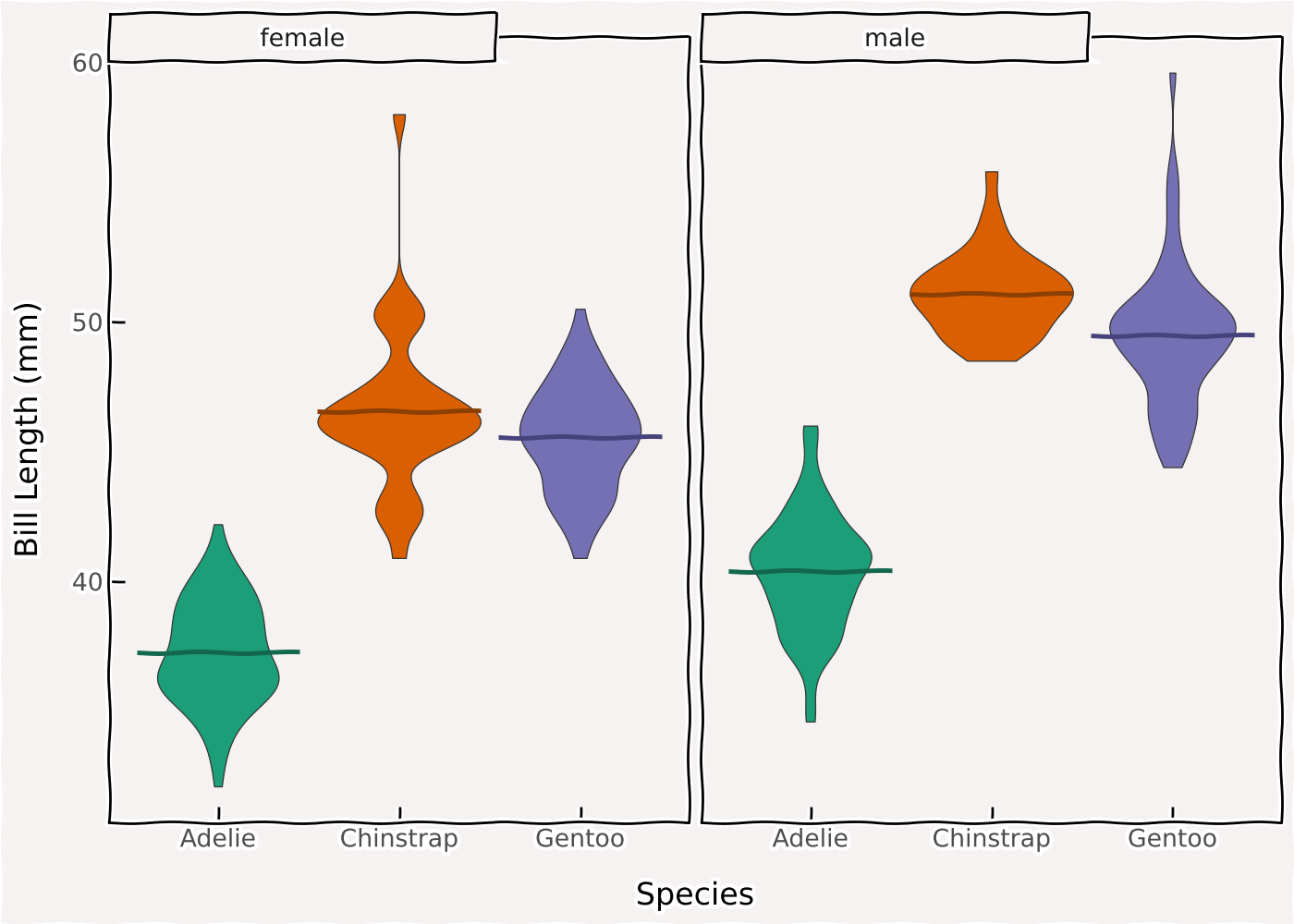
Here is a dark art for you.
When visualising the same variable in different layers, and it is mapped to the same color or fill in both layers, you can slightly lighten or darken one of the layers.
(
ggplot(penguins.dropna(), aes("species", "bill_length_mm", fill="species"))
+ geom_violin(size=.25, show_legend=False)
+ geom_segment(
aes(
x=stage("species", after_stat="x-.45"),
xend=stage("species", after_stat="x+.45"),
yend=after_stat("y"),
color=after_scale("darken(fill, 0.35)")
),
stat="summary",
fun_y=np.mean,
size=1
)
+ facet_wrap("sex")
+ labs(x="Species", y="Bill Length (mm)")
+ scale_fill_manual(values=["#1C9E78", "#D95F01", "#7570B3"])
+ theme_xkcd()
+ theme(
rect=element_rect(fill="#F5F2F1"),
)
)findfont: Font family 'xkcd' not found.
findfont: Font family 'Humor Sans' not found.
findfont: Font family 'Comic Sans MS' not found.
findfont: Font family 'xkcd' not found.
findfont: Font family 'Humor Sans' not found.
findfont: Font family 'Comic Sans MS' not found.
findfont: Font family 'xkcd' not found.
findfont: Font family 'xkcd' not found.
findfont: Font family 'Humor Sans' not found.
findfont: Font family 'Humor Sans' not found.
findfont: Font family 'Comic Sans MS' not found.
findfont: Font family 'Comic Sans MS' not found.
findfont: Font family 'xkcd' not found.
findfont: Font family 'Humor Sans' not found.
findfont: Font family 'Comic Sans MS' not found.
findfont: Font family 'xkcd' not found.
findfont: Font family 'Humor Sans' not found.
findfont: Font family 'Comic Sans MS' not found.
findfont: Font family 'xkcd' not found.
findfont: Font family 'Humor Sans' not found.
findfont: Font family 'Comic Sans MS' not found.
findfont: Font family 'xkcd' not found.
findfont: Font family 'Humor Sans' not found.
findfont: Font family 'Comic Sans MS' not found.
findfont: Font family 'xkcd' not found.
findfont: Font family 'Humor Sans' not found.
findfont: Font family 'Comic Sans MS' not found.
findfont: Font family 'xkcd' not found.
findfont: Font family 'Humor Sans' not found.
findfont: Font family 'Comic Sans MS' not found.
findfont: Font family 'xkcd' not found.
findfont: Font family 'Humor Sans' not found.
findfont: Font family 'Comic Sans MS' not found.
findfont: Font family 'xkcd' not found.
findfont: Font family 'Humor Sans' not found.
findfont: Font family 'Comic Sans MS' not found.
findfont: Font family 'xkcd' not found.
findfont: Font family 'Humor Sans' not found.
findfont: Font family 'Comic Sans MS' not found.
findfont: Font family 'xkcd' not found.
findfont: Font family 'Humor Sans' not found.
findfont: Font family 'Comic Sans MS' not found.
findfont: Font family 'xkcd' not found.
findfont: Font family 'Humor Sans' not found.
findfont: Font family 'Comic Sans MS' not found.
findfont: Font family 'xkcd' not found.
findfont: Font family 'Humor Sans' not found.
findfont: Font family 'Comic Sans MS' not found.
findfont: Font family 'xkcd' not found.
findfont: Font family 'Humor Sans' not found.
findfont: Font family 'Comic Sans MS' not found.
findfont: Font family 'xkcd' not found.
findfont: Font family 'Humor Sans' not found.
findfont: Font family 'Comic Sans MS' not found.
findfont: Font family 'xkcd' not found.
findfont: Font family 'Humor Sans' not found.
findfont: Font family 'Comic Sans MS' not found.
findfont: Font family 'xkcd' not found.
findfont: Font family 'Humor Sans' not found.
findfont: Font family 'Comic Sans MS' not found.
findfont: Font family 'xkcd' not found.
findfont: Font family 'Humor Sans' not found.
findfont: Font family 'Comic Sans MS' not found.
findfont: Font family 'xkcd' not found.
findfont: Font family 'Humor Sans' not found.
findfont: Font family 'Comic Sans MS' not found.
findfont: Font family 'xkcd' not found.
findfont: Font family 'Humor Sans' not found.
findfont: Font family 'Comic Sans MS' not found.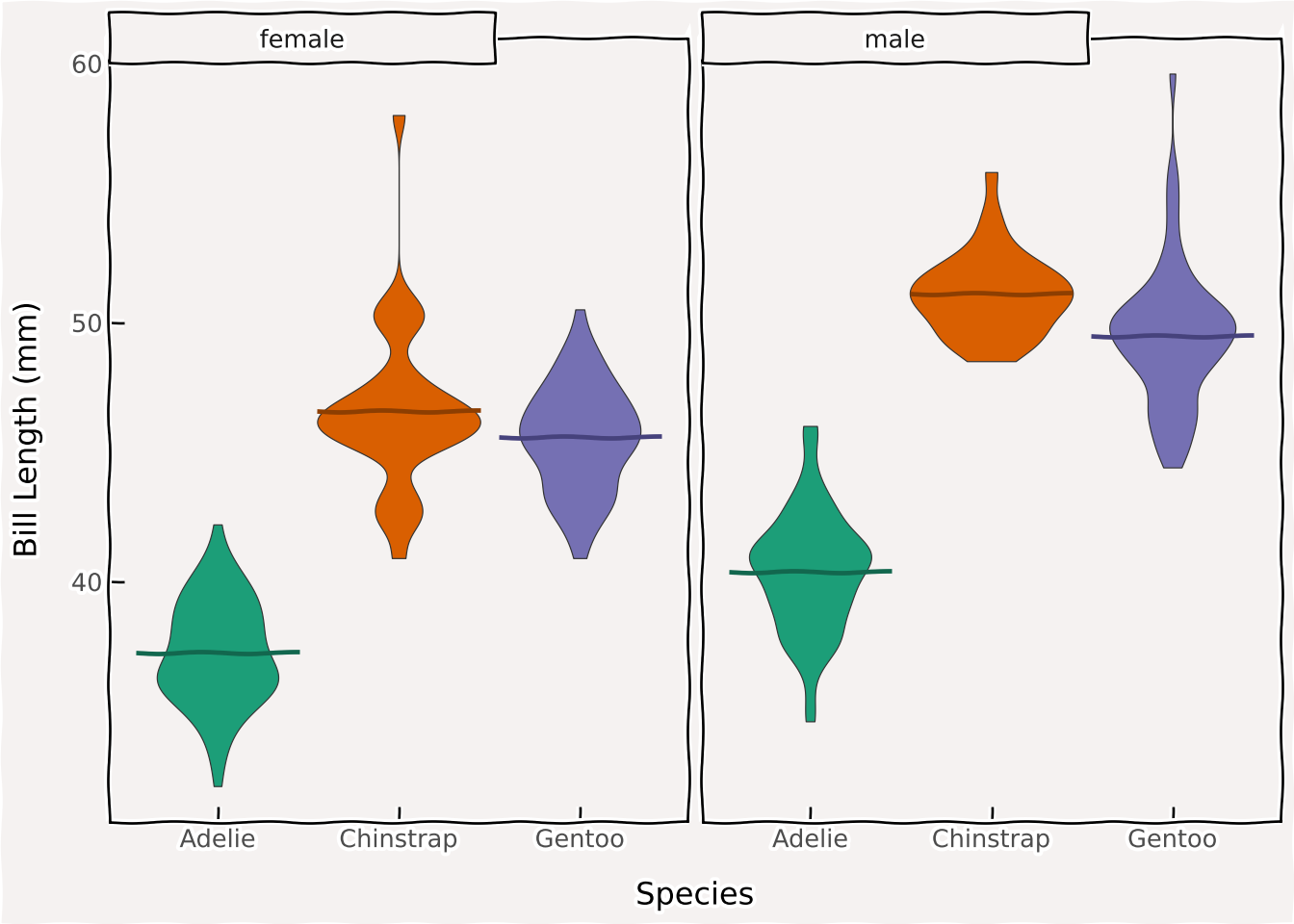
findfont: Font family 'xkcd' not found.
findfont: Font family 'Humor Sans' not found.
findfont: Font family 'Comic Sans MS' not found.
findfont: Font family 'xkcd' not found.
findfont: Font family 'Humor Sans' not found.
findfont: Font family 'Comic Sans MS' not found.
findfont: Font family 'xkcd' not found.
findfont: Font family 'xkcd' not found.
findfont: Font family 'Humor Sans' not found.
findfont: Font family 'Humor Sans' not found.
findfont: Font family 'Comic Sans MS' not found.
findfont: Font family 'Comic Sans MS' not found.
findfont: Font family 'xkcd' not found.
findfont: Font family 'Humor Sans' not found.
findfont: Font family 'Comic Sans MS' not found.
findfont: Font family 'xkcd' not found.
findfont: Font family 'Humor Sans' not found.
findfont: Font family 'Comic Sans MS' not found.
findfont: Font family 'xkcd' not found.
findfont: Font family 'Humor Sans' not found.
findfont: Font family 'Comic Sans MS' not found.
findfont: Font family 'xkcd' not found.
findfont: Font family 'Humor Sans' not found.
findfont: Font family 'Comic Sans MS' not found.
findfont: Font family 'xkcd' not found.
findfont: Font family 'Humor Sans' not found.
findfont: Font family 'Comic Sans MS' not found.
findfont: Font family 'xkcd' not found.
findfont: Font family 'Humor Sans' not found.
findfont: Font family 'Comic Sans MS' not found.
findfont: Font family 'xkcd' not found.
findfont: Font family 'Humor Sans' not found.
findfont: Font family 'Comic Sans MS' not found.
findfont: Font family 'xkcd' not found.
findfont: Font family 'Humor Sans' not found.
findfont: Font family 'Comic Sans MS' not found.
findfont: Font family 'xkcd' not found.
findfont: Font family 'Humor Sans' not found.
findfont: Font family 'Comic Sans MS' not found.
findfont: Font family 'xkcd' not found.
findfont: Font family 'Humor Sans' not found.
findfont: Font family 'Comic Sans MS' not found.
findfont: Font family 'xkcd' not found.
findfont: Font family 'Humor Sans' not found.
findfont: Font family 'Comic Sans MS' not found.
findfont: Font family 'xkcd' not found.
findfont: Font family 'Humor Sans' not found.
findfont: Font family 'Comic Sans MS' not found.
findfont: Font family 'xkcd' not found.
findfont: Font family 'Humor Sans' not found.
findfont: Font family 'Comic Sans MS' not found.
findfont: Font family 'xkcd' not found.
findfont: Font family 'Humor Sans' not found.
findfont: Font family 'Comic Sans MS' not found.
findfont: Font family 'xkcd' not found.
findfont: Font family 'Humor Sans' not found.
findfont: Font family 'Comic Sans MS' not found.
findfont: Font family 'xkcd' not found.
findfont: Font family 'Humor Sans' not found.
findfont: Font family 'Comic Sans MS' not found.
findfont: Font family 'xkcd' not found.
findfont: Font family 'Humor Sans' not found.
findfont: Font family 'Comic Sans MS' not found.
findfont: Font family 'xkcd' not found.
findfont: Font family 'Humor Sans' not found.
findfont: Font family 'Comic Sans MS' not found.
findfont: Font family 'xkcd' not found.
findfont: Font family 'Humor Sans' not found.
findfont: Font family 'Comic Sans MS' not found.
findfont: Font family 'xkcd' not found.
findfont: Font family 'Humor Sans' not found.
findfont: Font family 'Comic Sans MS' not found.
findfont: Font family 'xkcd' not found.
findfont: Font family 'Humor Sans' not found.
findfont: Font family 'Comic Sans MS' not found.
findfont: Font family 'xkcd' not found.
findfont: Font family 'xkcd' not found.
findfont: Font family 'Humor Sans' not found.
findfont: Font family 'Humor Sans' not found.
findfont: Font family 'Comic Sans MS' not found.
findfont: Font family 'Comic Sans MS' not found.
findfont: Font family 'xkcd' not found.
findfont: Font family 'Humor Sans' not found.
findfont: Font family 'Comic Sans MS' not found.
findfont: Font family 'xkcd' not found.
findfont: Font family 'Humor Sans' not found.
findfont: Font family 'Comic Sans MS' not found.
findfont: Font family 'xkcd' not found.
findfont: Font family 'Humor Sans' not found.
findfont: Font family 'Comic Sans MS' not found.
findfont: Font family 'xkcd' not found.
findfont: Font family 'Humor Sans' not found.
findfont: Font family 'Comic Sans MS' not found.
findfont: Font family 'xkcd' not found.
findfont: Font family 'Humor Sans' not found.
findfont: Font family 'Comic Sans MS' not found.
findfont: Font family 'xkcd' not found.
findfont: Font family 'Humor Sans' not found.
findfont: Font family 'Comic Sans MS' not found.
findfont: Font family 'xkcd' not found.
findfont: Font family 'Humor Sans' not found.
findfont: Font family 'Comic Sans MS' not found.
findfont: Font family 'xkcd' not found.
findfont: Font family 'Humor Sans' not found.
findfont: Font family 'Comic Sans MS' not found.
findfont: Font family 'xkcd' not found.
findfont: Font family 'Humor Sans' not found.
findfont: Font family 'Comic Sans MS' not found.
findfont: Font family 'xkcd' not found.
findfont: Font family 'Humor Sans' not found.
findfont: Font family 'Comic Sans MS' not found.
findfont: Font family 'xkcd' not found.
findfont: Font family 'Humor Sans' not found.
findfont: Font family 'Comic Sans MS' not found.
findfont: Font family 'xkcd' not found.
findfont: Font family 'Humor Sans' not found.
findfont: Font family 'Comic Sans MS' not found.
findfont: Font family 'xkcd' not found.
findfont: Font family 'Humor Sans' not found.
findfont: Font family 'Comic Sans MS' not found.
findfont: Font family 'xkcd' not found.
findfont: Font family 'Humor Sans' not found.
findfont: Font family 'Comic Sans MS' not found.
findfont: Font family 'xkcd' not found.
findfont: Font family 'Humor Sans' not found.
findfont: Font family 'Comic Sans MS' not found.
findfont: Font family 'xkcd' not found.
findfont: Font family 'Humor Sans' not found.
findfont: Font family 'Comic Sans MS' not found.
findfont: Font family 'xkcd' not found.
findfont: Font family 'Humor Sans' not found.
findfont: Font family 'Comic Sans MS' not found.
findfont: Font family 'xkcd' not found.
findfont: Font family 'Humor Sans' not found.
findfont: Font family 'Comic Sans MS' not found.
findfont: Font family 'xkcd' not found.
findfont: Font family 'Humor Sans' not found.
findfont: Font family 'Comic Sans MS' not found.
findfont: Font family 'xkcd' not found.
findfont: Font family 'Humor Sans' not found.
findfont: Font family 'Comic Sans MS' not found.
findfont: Font family 'xkcd' not found.
findfont: Font family 'Humor Sans' not found.
findfont: Font family 'Comic Sans MS' not found.
findfont: Font family 'xkcd' not found.
findfont: Font family 'xkcd' not found.
findfont: Font family 'Humor Sans' not found.
findfont: Font family 'Humor Sans' not found.
findfont: Font family 'Comic Sans MS' not found.
findfont: Font family 'Comic Sans MS' not found.
findfont: Font family 'xkcd' not found.
findfont: Font family 'Humor Sans' not found.
findfont: Font family 'Comic Sans MS' not found.
findfont: Font family 'xkcd' not found.
findfont: Font family 'Humor Sans' not found.
findfont: Font family 'Comic Sans MS' not found.
findfont: Font family 'xkcd' not found.
findfont: Font family 'Humor Sans' not found.
findfont: Font family 'Comic Sans MS' not found.
findfont: Font family 'xkcd' not found.
findfont: Font family 'Humor Sans' not found.
findfont: Font family 'Comic Sans MS' not found.
findfont: Font family 'xkcd' not found.
findfont: Font family 'Humor Sans' not found.
findfont: Font family 'Comic Sans MS' not found.
findfont: Font family 'xkcd' not found.
findfont: Font family 'Humor Sans' not found.
findfont: Font family 'Comic Sans MS' not found.
findfont: Font family 'xkcd' not found.
findfont: Font family 'Humor Sans' not found.
findfont: Font family 'Comic Sans MS' not found.
findfont: Font family 'xkcd' not found.
findfont: Font family 'Humor Sans' not found.
findfont: Font family 'Comic Sans MS' not found.
findfont: Font family 'xkcd' not found.
findfont: Font family 'Humor Sans' not found.
findfont: Font family 'Comic Sans MS' not found.
findfont: Font family 'xkcd' not found.
findfont: Font family 'Humor Sans' not found.
findfont: Font family 'Comic Sans MS' not found.
findfont: Font family 'xkcd' not found.
findfont: Font family 'Humor Sans' not found.
findfont: Font family 'Comic Sans MS' not found.
findfont: Font family 'xkcd' not found.
findfont: Font family 'Humor Sans' not found.
findfont: Font family 'Comic Sans MS' not found.
findfont: Font family 'xkcd' not found.
findfont: Font family 'Humor Sans' not found.
findfont: Font family 'Comic Sans MS' not found.
findfont: Font family 'xkcd' not found.
findfont: Font family 'Humor Sans' not found.
findfont: Font family 'Comic Sans MS' not found.
findfont: Font family 'xkcd' not found.
findfont: Font family 'Humor Sans' not found.
findfont: Font family 'Comic Sans MS' not found.
findfont: Font family 'xkcd' not found.
findfont: Font family 'Humor Sans' not found.
findfont: Font family 'Comic Sans MS' not found.
findfont: Font family 'xkcd' not found.
findfont: Font family 'Humor Sans' not found.
findfont: Font family 'Comic Sans MS' not found.
findfont: Font family 'xkcd' not found.
findfont: Font family 'Humor Sans' not found.
findfont: Font family 'Comic Sans MS' not found.
findfont: Font family 'xkcd' not found.
findfont: Font family 'Humor Sans' not found.
findfont: Font family 'Comic Sans MS' not found.