import pandas as pd
import numpy as np
from plotnine import ggplot, aes, after_stat, geom_bar, labsafter_stat
geom_bar uses stat_count which by default maps the y aesthetic to the count which is the number of observations at a position.
df = pd.DataFrame({
"var1": [1, 2, 2, 3, 3, 3, 4, 4, 4, 4, 5, 5, 5, 5, 5]
})
(
ggplot(df, aes("var1"))
+ geom_bar()
)
Using the after_stat function, we can instead map to the prop which is the ratio of points in the panel at a position.
(
ggplot(df, aes("var1"))
+ geom_bar(aes(y=after_stat("prop"))) # default is after_stat('count')
)
With after_stat you can used the variables calculated by the stat in expressions. For example we use the count to calculated the prop.
(
ggplot(df, aes("var1"))
+ geom_bar(aes(y=after_stat("count / np.sum(count)")))
+ labs(y="prop")
)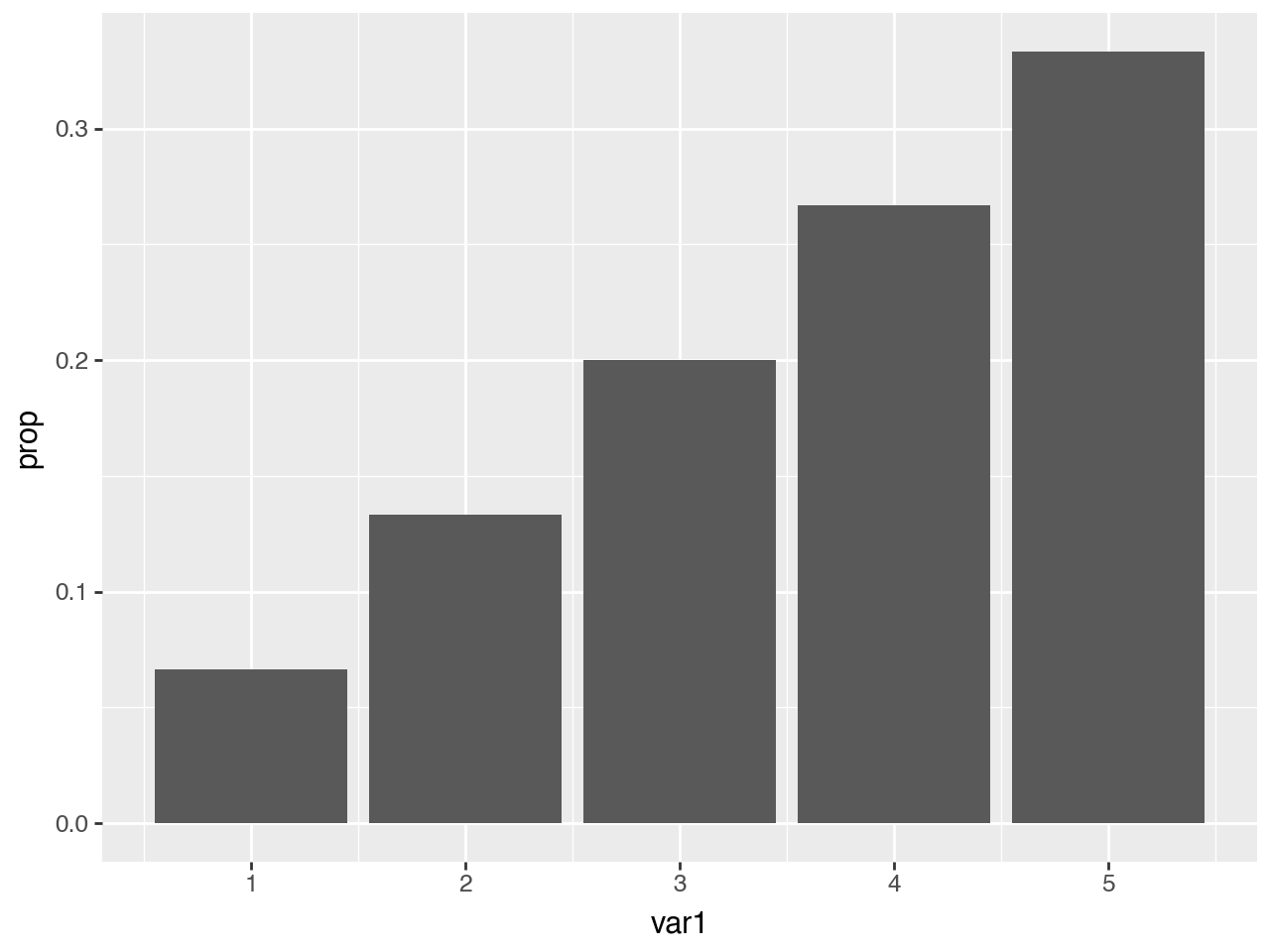
By default geom_bar uses stat_count to compute a frequency table with the x aesthetic as the key column. As a result, any mapping (other than the x aesthetic is lost) to a continuous variable is lost (if you have a classroom and you compute a frequency table of the gender, you lose any other information like height of students).
For example, below fill='var1' has no effect, but the var1 variable has not been lost it has been turned into x aesthetic.
(ggplot(df, aes("var1")) + geom_bar(aes(fill="var1")))
We use after_stat to map fill to the x aesthetic after it has been computed.
(
ggplot(df, aes("var1"))
+ geom_bar(aes(fill=after_stat("x")))
+ labs(fill="var1")
)