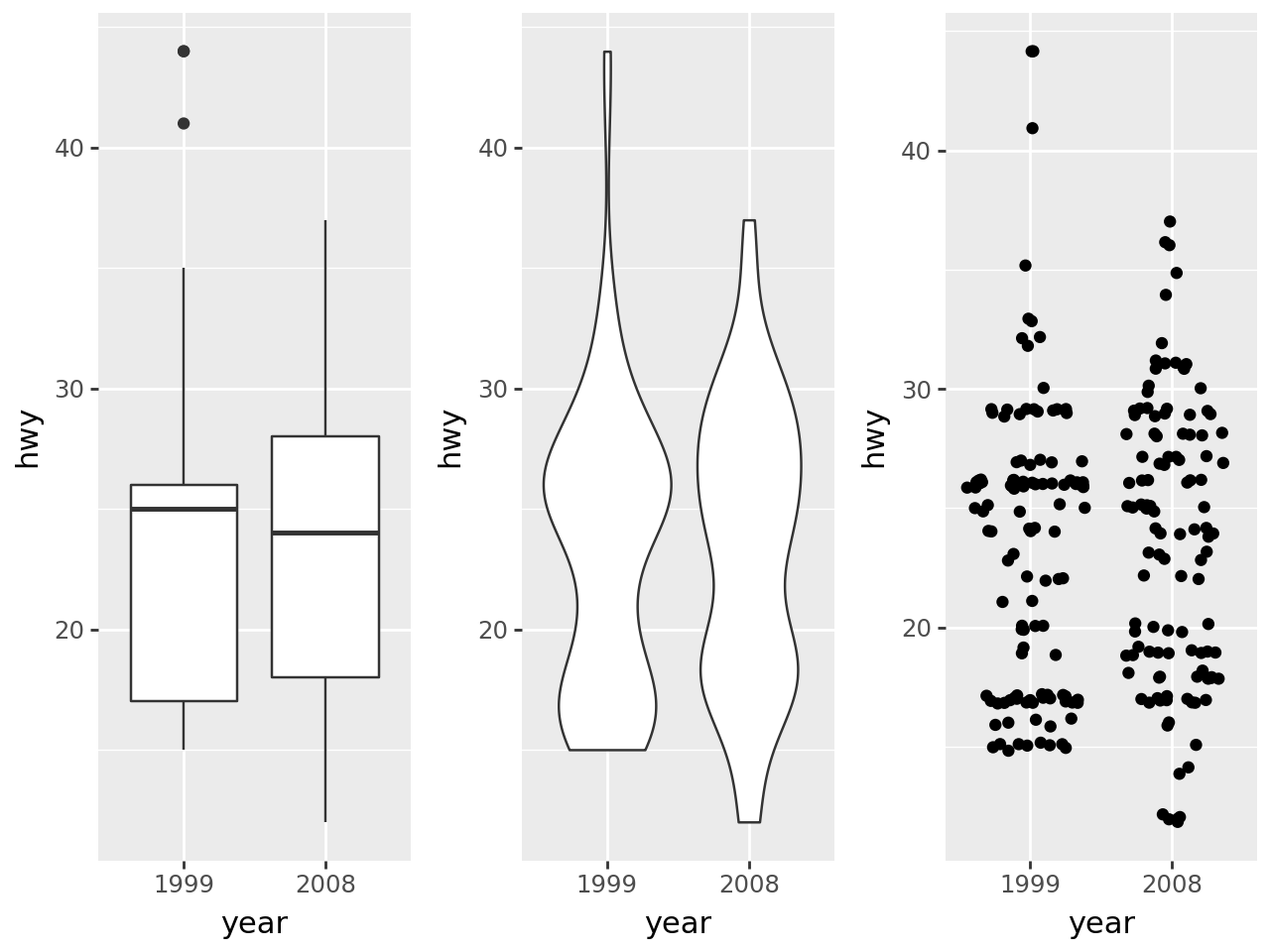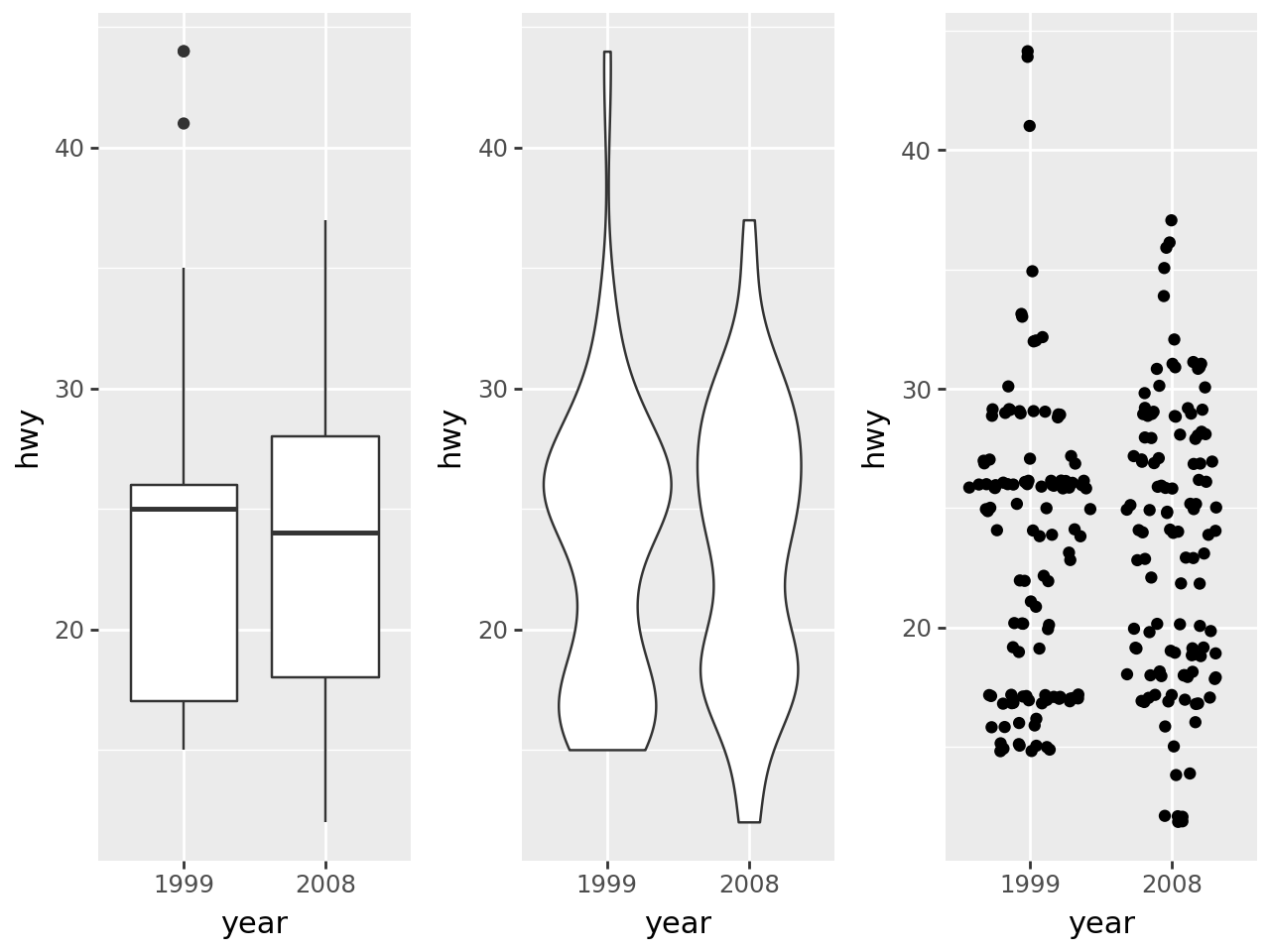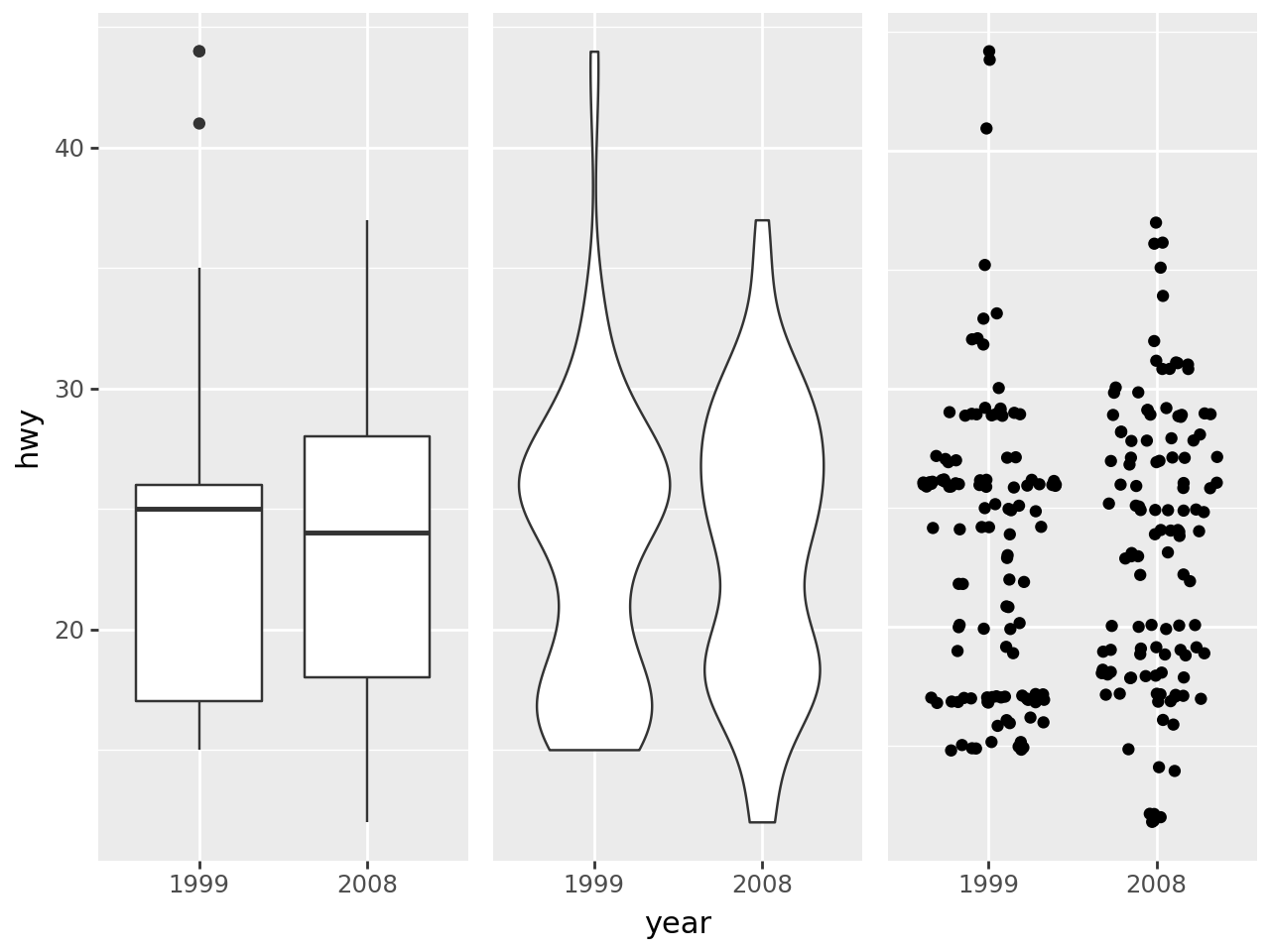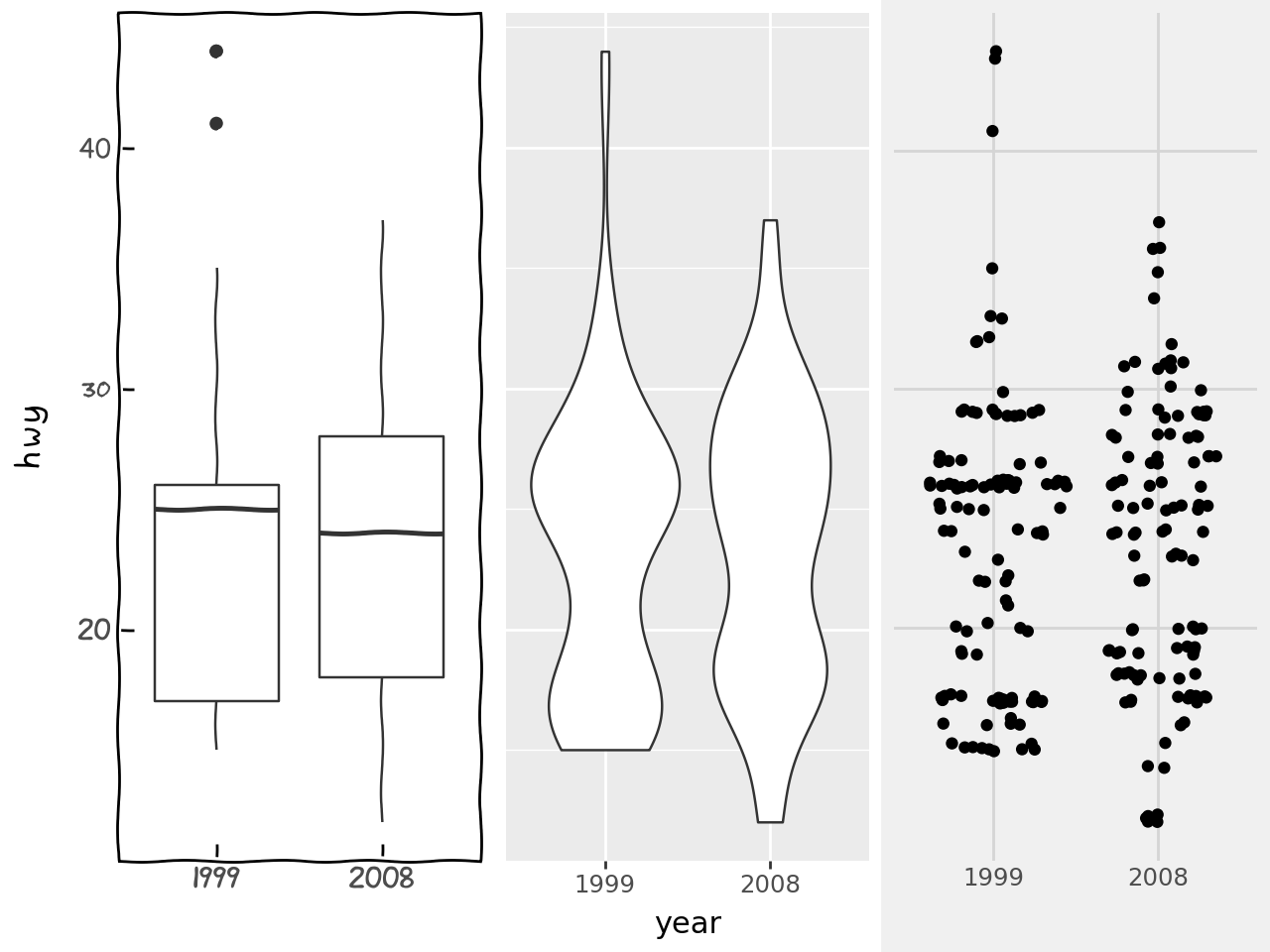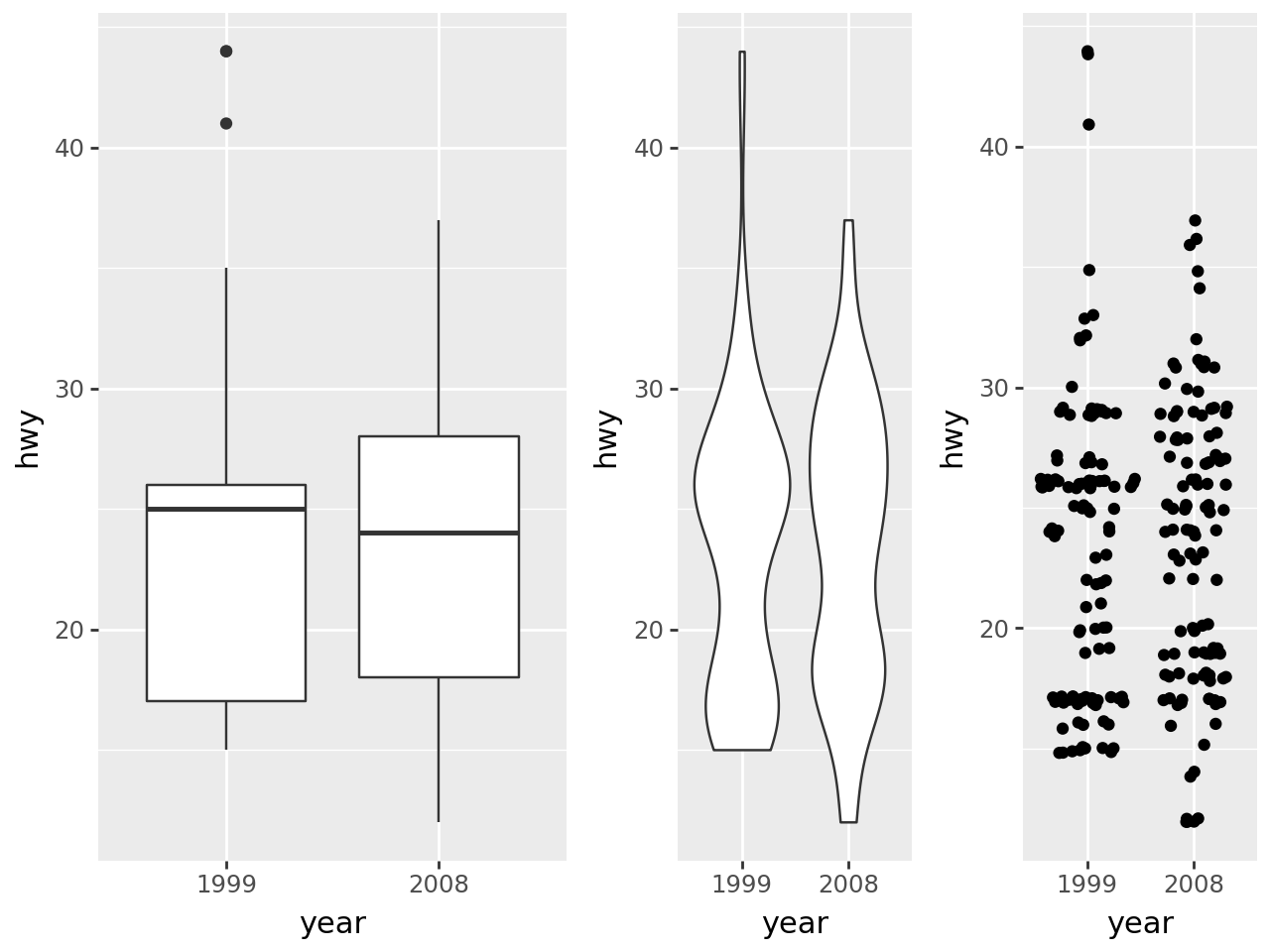from plotnine import (
ggplot,
aes,
geom_boxplot,
geom_violin,
geom_sina,
labs,
element_blank,
theme,
theme_xkcd,
theme_538,
)
from plotnine.composition import Beside
from plotnine.data import mpg
Beside(items)Place plots or compositions side by side
Usage
plot | plot
plot | composition
composition | plot
composition | compositionTypically, you will use this class through the | operator.
Parameter Attributes
See Also
Stack-
To arrange plots vertically
plot_spacer-
To add a blank space between plots
Compose-
For more on composing plots